The additional use of MISB, FMV, files allows the software the additional layer of adding the sensor footprint, where the camera is looking, in additional to the cameras physical location to the feedback. In the first image below the red line represents the the aircraft flight track, where the green dot is the current location. The second image depicts where the actual image is in relation to the surface of the earth.
Friday, December 7, 2018
Adding GPS situational awareness to full motion video.
There is software available, free according to their website, That allows you to take any video that has GPS metadata embedded and display the location of where the video was recorded on google maps. The company Remote GeoSystmes Inc. calls it "moving -Track" and it brings a heighten level of situational awareness that was not easily available to commercial drone operations. Benefits of using this software include; moving target tracking, emergency situations location services, extreme sport track map visualizations and anything else that the location of the flight or target would be benefit from being able to conceptualize on a map background. The idea of taking coordinates of what your UAS video is looking at and being able to put a map location to it is an invaluable resource for many applications. Not many of use can read GPS data and then mental depict its location, this software does that for you.
The additional use of MISB, FMV, files allows the software the additional layer of adding the sensor footprint, where the camera is looking, in additional to the cameras physical location to the feedback. In the first image below the red line represents the the aircraft flight track, where the green dot is the current location. The second image depicts where the actual image is in relation to the surface of the earth.
The additional use of MISB, FMV, files allows the software the additional layer of adding the sensor footprint, where the camera is looking, in additional to the cameras physical location to the feedback. In the first image below the red line represents the the aircraft flight track, where the green dot is the current location. The second image depicts where the actual image is in relation to the surface of the earth.
Monday, December 3, 2018
Drone Amphitheater Applied Research Capstone Project (DAARC)
Understanding Key UAS Fundamentals through Applied Research
Moving forward with any project first requires purpose and direction. This "capstone" project is no different. The purpose; create a digital profile for the Tippecanoe County Amphitheater. This database would provide graphical, statistical and analytical information for future research. The hope is for the use of this data would lead to the creation of geospatial and orthomosaic maps. The initial target areas for research include flood stage analysis, man-made structure analysis, and terrain mapping. This will be done through the collection of data primary using sophisticated cameras and sensors utilizing multiple dynamic UAS platforms.
Direction
Organisation will play a major role throughout the DAARC project. In order to finish the project in the amount of time available, efficiency and utilization of a timeline is required. In addition, efficiency of data collection and associated processing will be paramount. To meet this requirement, certain roles and responsibility will be assigned, directed and executed throughout the duration of the project To foster an environment of learning through this applied research technique, certain duties will be rotated between team members throughout the term. To accomplish this, a hierarchy of responsibility is to be established. Below is outline of the major roles needed to complete the DAARC project and accompanying key responsibilities.
Head Project Manager
Payload Integration Technician
Product Development Supervisor/Editor
One outcome of the applied research capstone (DAARC) is a dynamic, detailed map of the entire amphitheater. This map will be the basis for an analytical research paper for comparing flood stages of the Wabash river and its effect on the community at the amphitheater. While applying research techniques, it will be come evident what basic UAS skills are required. Some basic skills to be applied during the project include; teamwork, organization, communication, the technological understating of equipment, and application of technology correctly and efficiently towards the development of a meaningful product.
For the successful application of UAS towards any project, key fundamentals must be understood and deployed strategically for safe end profitable operation. Most of what is needed to fly a drone is built in to the software that automates the flight for you. This automation technology is at a point where the operation of a UAS is as simple as "point and click". However, to get the most out of a drone operations and to remain within the legal and moral boundaries of drone use, UAS fundamentals must be understood. To reach this goal, a culmination effort from eight undergraduates and one professor will be undertaken that will end with an understanding of key UAS fundamentals through applied research. The proposed Drone Amphitheater Applied Research Capstone project (DAARC) will demonstrate fundamentals of UAS applications by applying research techniques with the creation of GIS driven products. The products will be the basis of research for a multifaceted combined research project.
PurposeMoving forward with any project first requires purpose and direction. This "capstone" project is no different. The purpose; create a digital profile for the Tippecanoe County Amphitheater. This database would provide graphical, statistical and analytical information for future research. The hope is for the use of this data would lead to the creation of geospatial and orthomosaic maps. The initial target areas for research include flood stage analysis, man-made structure analysis, and terrain mapping. This will be done through the collection of data primary using sophisticated cameras and sensors utilizing multiple dynamic UAS platforms.
 |
| Tippecanoe County Amphitheater |
Organisation will play a major role throughout the DAARC project. In order to finish the project in the amount of time available, efficiency and utilization of a timeline is required. In addition, efficiency of data collection and associated processing will be paramount. To meet this requirement, certain roles and responsibility will be assigned, directed and executed throughout the duration of the project To foster an environment of learning through this applied research technique, certain duties will be rotated between team members throughout the term. To accomplish this, a hierarchy of responsibility is to be established. Below is outline of the major roles needed to complete the DAARC project and accompanying key responsibilities.
Head Project Manager
- Assigns roles
- Task specific dedicated researchers
- Develops plan for data collection to met mission requirement
- marry sensor to platform
- marry platform to mission
- Supervises flight operations
- Participates in mission briefs and debriefs
- Develops all aspects of flight operations
- Preforms pre-operations checks and inspections
- Coordinates with community
- ensures all rules and regulations are being followed
- Participates in mission briefs and debriefs
- Maintains and accounts for all associated ground equipment.
- Ensures security and integrity of operational area during flights.
- maintains flight and mission logbooks
- Participates in mission briefs and debriefs
- Maintains/ prepares flight equipment
- Conducts flight operations
- Follows laws and regulations
- Participates in mission briefs and debriefs
Payload Integration Technician
- Coordinates with project manager to assign aircraft and payload combination
- Ensures data collection capabilities matches mission needs
- Participates in mission briefs and debriefs
Product Development Supervisor/Editor
- Ensures data collection meets mission needs
- Organizes data to promote product development
- Participates in mission briefs and debriefs
Liaison and Operational Assistant
- Provides feedback to mission coordinator for critical analysis of operations
- Acts as bridge of communication between members and course instructor
- Participates in mission briefs and debriefs
One outcome of the applied research capstone (DAARC) is a dynamic, detailed map of the entire amphitheater. This map will be the basis for an analytical research paper for comparing flood stages of the Wabash river and its effect on the community at the amphitheater. While applying research techniques, it will be come evident what basic UAS skills are required. Some basic skills to be applied during the project include; teamwork, organization, communication, the technological understating of equipment, and application of technology correctly and efficiently towards the development of a meaningful product.
Wednesday, November 28, 2018
Working With Geospatial Video
Geo-Spatial
Video: Understanding and Applying
Technology for Better Situational Awareness
How valuable would it be if you could take video from
a moving remote source, such as a UAS platform, and get accurate GPS location
information for what that video is showing. Even more, how valuable would that information
be if it was in real time or Near Real Time (NRT). A user could then monitor
the NRT video streaming from an active drone and see what the drone is looking
at and where it is located. This information would be invaluable to users such
as law enforcement, that is actively pursing a suspect, or a wild fire control
manager that is monitoring the location and direction of a forest fire and
making decisions for control measures based on that Full Motion Video (FMV). Full
motion video, also known as Geospatial video or “mobile mapping”, is a technology
that merges GPS coordinate and location information with video (Mills, 2010).
There is a difference between FMV and geospatial Video as FMV usually refers to
NRT video and geospatial video has been recorded and processed.
Geospatial video is
highly useful and in many regards a required part of UAS operations for firefighting,
civil and military application and anywhere else video to map correlation is required.
Other drone users would not benefit from the large meta data sets that FMV require.
The movie industry for example, would not need to know the location as much as
producing an aesthetically pleasing vantage point. For the applications where geospatial
video is more useful than “normal” video, it is a dramatically improved resource.
Watching video feed, especially UAS video, it is easy to get “tunnel vision”
and loose all sense of direction or orientation. Its to easy for a drones
camera to be zoomed in to a specific target and have the user loose all sense
of position and orientation of the drone itself. An argument could be made that
drone accidents have been cause by the operator loosing situational awareness due
to focusing on the camera feed and not the aircraft. Having metadata that produces
coordinates of what the camera is focused on and presenting that information on
a digital map would provide the ability to keep the drone in LOS with the
target while maintaining a safe operation.
One other example of how
FMV video could be better than traditional video is that while using alternative
sensors, IR, FLIR, multi-spectral etc., it may not be entirely clear what the camera
is focused on. Having that information would increase accuracy as the target could
be verified using GPS metadata.
Using Open-source Software to Create Geo-spatial Video
The following example of
geospatial video was created using “GeoTagger Free”, an open source software application
from Remote GeoSystems. The idea was to take a video with accompanying GPS data points and the merge the two so that the location of the images could be known.
The first step in creating a map to video product was to upload the data and video into the geo-tagging software.
Once the video and data was in the program, then the software must have a reference point to base the other data points off for the most accurate position information. Ground Control Points (GCP's) would be very beneficial for this part of the process. In absence of a formal GCP, predominate land features can be used as GCP's for correlation of the video to the data. Once the location and video has been "linked" the software will process the video to show the location of where the image was taken on the map with a cross-hair and follow along while the video plays. With the file loaded, the path will be colored green, after the reference point is selected the path will be orange, and when the software as process the data, the path will be color coded red ( As depicted in the following images)
Additional features can bee added with the purchase of the Pro version such as the metadata of the platform, altitude, heading and speed. In the free version, the only feature in the additional information window is the time.
The product produced is a guide that assigns data points to timestamps of the video file. It can be easily seen that this type of correlation would not be the high standards of accuracy needed for survey type of applications. This software produces a product that acts more of a guide and not exact representation of the video to the ground. Regardless, this type of information is accurate enough for many types of applications. Looking at large objects to get a general orientation like when planning or analyzing the layout of vendors for a community event, for example. Or searching for a moving object, this Geo spatial video could provide a location. The video used for this demonstration can be found here: GeoTag Video.
The first step in creating a map to video product was to upload the data and video into the geo-tagging software.
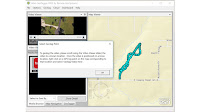 |
| GeoTagger reference point selection |
 |
| Reference point selection based on video imput.. |
 |
| Software adjustments point for accuracy of points. |
 |
| Final product creation with target showing location that of video |
The product produced is a guide that assigns data points to timestamps of the video file. It can be easily seen that this type of correlation would not be the high standards of accuracy needed for survey type of applications. This software produces a product that acts more of a guide and not exact representation of the video to the ground. Regardless, this type of information is accurate enough for many types of applications. Looking at large objects to get a general orientation like when planning or analyzing the layout of vendors for a community event, for example. Or searching for a moving object, this Geo spatial video could provide a location. The video used for this demonstration can be found here: GeoTag Video.
 |
| Additional features of software |
References
Mills, Jacquelin W. (2010). Geospatial video for field
data collection. Applied Geography. Vol 30. Issue 4. Pg 533-547. Retrieved from
https://www.sciencedirect.com/science/article/abs/pii/S0143622810000342
Thursday, November 15, 2018
Research Project towards the Integration of UAS in the NAS and MUMT: Annotated bibliography and Research Timeline (Part 3-3)
Research Timeline (tentative)
To put an end-game to this project, a timeline must be developed. This post will attempt to attached key milestones to the project along with a final deadline for project completion. The following table depicts the general sections of this project and their respective deadlines. The biggest take away from this timeline is to understand the importance of moving forward and completing sections towards the final end goal. These are just general topics and other subsections will need to accompany each milestone. For example, the final project outline will need to incorporate what deliverables will be produced throughout this process. During each completion of milestones, this table will be updated to reflect a better more inclusive timeline.
Research Project towards the Integration of UAS in the NAS and MUMT: Annotated bibliography and Research Timeline (Part 2-3)
Annotated Bibliography
NASA Tech Briefs. (2016). Drone control: Flying the crowded skies - advanced technologies & aerospace database - proquest. NASA Tech Briefs, 40(2). https://search-proquest-com.ezproxy.lib.purdue.edu/advancedtechaerospace/docview/1766804152/9CA08D1D27434CCFPQ/12?accountid=13360
Topics covered are “see and avoid, beyond line of sight and software suites for integration of UAS”. Concepts are mentioned that plan to use sharing of information as primary means for UAS within the NAS. The idea being the utilization of a “cloud based unmanned aircraft traffic management (UTM) system”. The UTM systems has many conceptual ideas to how UAS could conduct low level operations. Concepts include digital flight plans, cellular network for information sharing of location and related metadata, and geofencing applications.
The second part of the journal mentioned human some human factor concerns. One question addressed was how could ATC personnel handle the workload and ability to de-conflict between all types of possible drones while still keeping the skies safe for manned aircraft.
Chula vista police department and cape launch new public safety drone initiative for San Diego UAS integration pilot program. (2018, Oct 25). PR Newswire Retrieved from https://search-proquest-com.ezproxy.lib.purdue.edu/docview/2124717358?accountid=13360
Identifies one of first cases of drone integration into state government law enforcement agencies for emergency response. On of 10 selected as part of IPP.
This references is short and does not contain much information. Does give way to local links for more information. (https://www.sandiego.gov/uas.)
Davies, Nicola. (2017, January 24). Up in the Air: Drone-Assisted disaster response is taking off. Fire Rescue. Firerescue.com. Retrieved from https://www.firerescuemagazine.com/articles/print/volume-12/issue-1/special-ops/up-in-the-air.html
This online journal made short points for the advantages and disadvantages for y=using drones during disaster relief. Size, efficiency and cost were all used as advantages, while collision avoidance was one of the major disadvantages. The journal cites Dr. Brent Terwilliger of the Worldwide College of Aeronautics at Embry-Riddle Aeronautical University in Florida on the problem of “sense and avoid” with regard to manned aircraft using the same area. Dr. Terwilliger continued this argument, “The major challenges to employing UAS in disaster or emergency response include de-conflicting and coordinating use with other assets in the area, including manned aircraft, and gaining regulatory approval to use UAS in a specific location.” This issues goes beyond the use of drones in disaster areas but anywhere that man and unmanned systems could potential be in the same area.
Further examples included drone selection to meet specific time and altitude requirements, training for equipment for operators and possible harsh weather endureace capabilities during disaster type conditions.
Laszlo, B., Agoston, R., & Xu, Q. (2018). Conceptual approach of measuring the professional and economic effectiveness of drone applications supporting forest fire management. Procedia Engineering, 211, 8-17. doi:10.1016/j.proeng.2017.12.132
Makes strong arguments for use of drones during fire fighting operations. defines efficiency of UAS, use with a damage to time model. Defines equations for determining economic cost during operation.
Strong arguments for difficulty in measuring economic benefit.
Cons: some content is lost in translation. Difficult to read. have to change units to familiar emperical units to understand ratio.
Manfreda, S., M. E. McCabe, P. E. Miller, R. Lucas, V. P. Madrigal, G. Mallinis, E. Dor, D. Helman, L. Estes, G. Ciraolo, J. Mullerova, F. Tauro, M. I. de Lima, Jlmp del Lima, A. Maltese, F. Frances, K. Caylor, M. Kohv, M. Perks, G. Ruiz-Perez, Z. Su, G. Vico, and B. Toth. 2018. "On the Use of Unmanned Aerial Systems for Environmental Monitoring." Remote Sensing 10 (4). doi: 10.3390/rs10040641.
Pros:Report about using UAS to improve weather monitoring techniques and practices. Highlights
GIS technologies and advancements. Compares UAS ability to gather data against traditional methods i.e. satellite images. Highlights to use of UAS to get information and images as highly beneficial to meet the needs of analysis.
General Aim of paper: "review the current state of the art in the field of UAS applications for environmental monitoring, with a particular focus on hydrological variables, such as vegetation conditions, soil properties and moisture, overland flow, and streamflow."
Makes valid points about quality of data and need to find a way to "harmonize" the data for it to reach a higher level of potential analysis.
Cons: not as relevant to integration as other reports. Speaks most about data collection technoligies and not techniques.
Targeted News Service. (2018, Sep 18). New waiver for drone operations over populated areas to help state farm respond to damage in states impacted by hurricane Florence. Targeted News Service. Washington, D.C. Retrieved from https://search-proquest-com.ezproxy.lib.purdue.edu/docview/2108801431?accountid=13360
Article highlights UAS for use during Emergencies. Focuses on insurance company ability to assess damages and “allocate resources”. Waivers for regulations that are not normally obtainable from the FAA for BVLOS and flight over people were given to the corporation (state farm insurance) to complete post emergency drone usage. Ethical concerns could be highligheted from this article; why large corporations are given waivers when other more beneficial entities are not. Company partnered with a IPP member to complete these high risk flights for private financial gain. Key points that support integration of drones are mentioned. Provides supporting points for future of safe drone operations.
Vagueness of article and lack of details of how the mission was accomplished were omitted. Lack of details provides little expect the knowledge of it was done, but not how.
Global Data Point;Amman. (2018, November 14). Simulyze conclude support of NASA's third Nationwide test of its UAS traffic Management platform, begins work on FAA's integrated pilot program. Global Data Point; Amman. SyndiGate Media Inc. Retrieved from https://search-proquest- com.ezproxy.lib.purdue.edu/advancedtechaerospace/docview/2132647134/88BD5A78326F42D7PQ/ 1?accountid=13360
Pros: Current events with regards to UTM and UAS integration. References status of 4 level of UTM.
Abstract for UTM, “NASAs Technical Capability Level tests are advancing research of prototype technologies for a national UTM system that could develop airspace integration requirements for enabling safe, efficient low-altitude operations by drones.”
Strong references for FAA/NASA IPP. Included timeline for completion of capability testing of all levels. Illustrates scope of IPP program. Has information on the company that was awarded to test for IPP
Con: Does not list all locations and project for IPP.
Valavanis, Kimon P.;Vachtseanos, George J.(2014). Unmanned Handbook: Future of Unmanned Aviation. Section: 126.1, 126.3. Retrieved from https://link.springer.com/referenceworkentry/10.1007%2F978-90-481-9707-1_95
Pros:This reference is extensive and inclusive towards Unmanned aerail vehicles as of 2014. In the chapter “Future of Unmanned Aviation” (section 126)challenges are address for the integration of UAV’s into commercial airspace alongside manned aviation. A major focus was not only the technical shortcomings against integration, but also public approval and ethical dilemmas. Most of section 126 focused on the technological shortcoming around UAS. The end of the section listed sense and avoid as major concern of UAS within NAS.
Cons: some material is dated. Information and regulations changed in 2016 that made some ideologies from this report outdated.
Yak, Shelley (2018). House transportation and infrastructure subcommittee on aviation hearing. (2018). (). Washington: Federal Information & News Dispatch, Inc. Retrieved from Research Library Retrieved from https://search-proquest-com.ezproxy.lib.purdue.edu/docview/2100337432?accountid=13360
Pros: This dictated hearing highlighted the need for UAS Integration by acknowledging the scope of UAS use and future applications. Compared number of drones registered to manned aircraft for the FAA (230,000:300,000) Next gen is mentioned as well as atc responsibilities.
Included FAA’s vision for UAS integration.
Cons:To much “fluff” and political formalities throughout document which are distracting. Long winded paragraphs that can be skipped to get to the important topics.
Yap, Basil K. (2018). Unmanned Aircraft Systems Integration Pilot Program. NCDOT. Retrieved from https://www.ncdot.gov/divWoSons/aviation/uas-integration-pilot/Pages/default.aspx
This YouTube short commercial style news update promotes the North Carolina Department of Transportation as one of the 10 selected for the FAA IPP. General direction for implementation includes package/food delivery, sensor integration and UAS in NAS integration. Provides quick details for flights beginning in fall of 2018 towards testing.
Cons: short and vague. Same as other IPP news releases. Need more information but act as a good way to gather selections on all 10 IPP locations.
Keywords
Manned, unmanned, UAS, Unmanned Aerial Systems, drones, MUMT, cooperative collection methods, integration of unmanned aviation into civilian airspace, disaster relief, wild fire spotting, NRI, sense and avoid, detect and avoid (DAA), DAIDALUS, integration pilot program (IPP).
Research Project towards the Integration of UAS in the NAS and MUMT: Annotated bibliography and Research Timeline (Part 1-3)
What is this all about.
The beginning of any
project starts with the idea. The idea of this project is to provide a road map
leading towards the integration of UAS with traditional manned aviation. This
road map will be the framework for the utilization of unmanned systems cooperatively
with other aviation and ground assets towards the safe and efficient accomplishment
of high risk, and time sensitive missions. Chiefly in the realm of emergency
response, fire-spotting, search and rescue etc.
The main portion of this
post is dedicated to the identification and development of a research citation database.
The beginning of this research, as with any other, is to build a suppository of
knowledge within the field and targeted at final product. Base topics for this “annotated
bibliography” include the following: Integration of UAS in the NAS, Manned
unmanned Teams (MUMT), cooperative practices of data collection during time
sensitive missions, crew resource management (CRM) and broad spectrum asset utilization
for highly, efficient operations.
Project Considerations
Diverging away from the original
capstone project proposal.
The initial project
proposal was the development of a comprehensive UAS program. One that could be
adapted to any prospective commercial entity delving in the idea of using
unmanned aerial systems to supplement their respective business plans. The major consideration for digressing from
that project to this modified version is the desire to create a research
project and not begin a commercial endeavor. I plan on the future to promote
myself as an advisor of UAS and believe that by creating an open project now
would compromise any future marketability as a UAS advisor.
I believe there is a plethora of unexplored material for the use of sUAS during emergency responses. Emergencies
have unique components with respect to aviation operations and assets. The deployment
of such assets relies heavily on the efficiency of data collection, quick reaction
time, and overall safety of deployment, that is just not present in any other form of drone
application. The idea that lives could potentially be saved by their use
presents a draw that is unsurpassed by any other occupational application. Furthermore,
it is frustrating to know that current technology is capable, but regulations have
not caught up enough to allow this type of integration. It will be the focus of this
research to add to the integration of UAS into the NAS, as well as develop a methodology
for cooperative asset utilization for manned/unmanned missions.
Why APA.
For this bibliography
and subsequent research paper, the citation style most accurate is the American
Psychological Association 6th additions (APA). APA supports the social
sciences, focuses on date as a way to track currency and relevance to the topic
and is generally accepted as the standard citation throughout Purdue
University. The target audience for this project is for those conducting
research on the topics and review by academics within the field.
Friday, November 9, 2018
A reflection on Purdue GIS Day (2018)
A Reflection on Purdue GIS Day (2018)
by: Ian Willey
 |
| Presenter:Dr. Nicolas Picard Purdue GIS Day 2018 |
GIS Day was a gathering of professionals and
intellectuals from different disciplines that utilize geographical information
systems in one way or another as part of their respective work or projects. The
event was design around the idea of sharing how GIS can be used to produce a
product along with the how and why it is important. Throughout the day, multiple presenters
discussed GIS. From presentations to round-table discussions, GIS Day proved to
be an engaging event that was open to anyone. The variety of topics attracted
attendees from different backgrounds to all leave with a better understanding
of possible applications.
A few concerns for the presentations from me are primarily
that of the quality and structure of the slide shows. For example, one speaker was barley audible. This
made following what he was saying very difficult. To make things worse, the
supplemental slides were flooded with words and took an excessive amount of
time to read through. Trying to read so much information and follow the hard to
hear speaker made assimilation of the presentation nearly impossible.
Key Presentations
Of the presentations that I was able to attend during
GIS Day at Purdue, Dr. Sorin’s “Spatial Humanities: What is and What Can it Be”
attracted the most attention from the eager onlookers, myself included. I have
been exposed to interactive and video info-graphics before however, his display
and research of spatial land use and how the network of roads could show city
growth during the roman empire was captivating. The presentation highlighted
how GIS technology with an analysis of historical data can illustrate a process
graphically to a level that traditional tables or reports could just not do. An
interactive website of this information can be found here. Dr. Matei presented the idea
that roads and routes as a major determination for what areas within the Roman
empire flourished. The interactive model was an engaging way to see how GIS can
bue used to build ideas that make connections like roads of the empire.
 |
| Roman Road Map |
Another interesting take away come in the very next
presentation. The title was “Race and Spatial Humanities” but from my
perspective and interest in the talk, a more appropriate title should have been
“Ethics Hiding in the Data”. The idea being that each data point that was
represented in the presentation of the Atlantic
Slave trade is more
than just a data point; it represents real-living people. The human element is so
easily disguised by numbers and values, that when represented in pictures or
animation, it is easy to forget about the human aspect. I do not think this is
necessarily a problem,but should be remembered when attaching “scale” to a
database. That not only is there numbers
and values, but also the value of a life.
 |
| Atlantic Slave Trade |
Relationship of Purdue: GIS Day and UAS
I think one key takeaway from the GIS Day
was the relationship between data, or data collection and ethics. However, I
feel it goes beyond just data collection methods with regards to UAS. That how
your gather data as well as how it is being represented. Privacy comes to mind
as a relatively unexplored question while using drones to collect data. While
some strides have been made to regulate drones used commercially to prevent
many privacy
concerns, it is still an issue. This issues is left up to the moral
compass of a UAS operator to consider while conducting data collection. What may be seen as innocent, accidental
collection of images of personal property or people to the drone operator, may
not be seen the same way as the victim of the accidental collection.The picture on the
right illustrates this by showing that the data collection of a field is in close proximity to privet homes. Those homes have residents whose privacy must be part of the mission planning process. To
minimize this, the operator should take special care during the mission
planning to keep the collection within the scope of target area. Privacy should
be a concern whenever there is a possibility for violation someone’s rights for
a degree of privacy.
One other take away from how GIS day relates to UAS was
operational perspective. As a UAS operator, it is easy to put a aircraft in the
air with a payload and collect data. As systems become cheaper and easier to
use, the need for UAS pilots may decrease to the point where anyone can pick up
a transmitter and conduct a flight. The idea to remember is, how can UAS
support the GIS mission or product creation. Having exposure to varying aspects
of how data is used to depict a message or idea is invaluable to create depth for
the operators perspective. Thus allowing him/her to translate experience into
more efficient data collection for a higher quality of product.
Wednesday, October 24, 2018
Open source versus private licencees for GIS
Introduction
What is GIS? GIS stands for Geographic Information System as
it relates to mapping technology. Basically,
it is using computer software to analyze geographic data. Christopher Gold from the University of
Glamoragan wrote in an article What is
GIS and What is Not? that the most important concept to comprehend is scale
and geographic location. He said that GIS modeling is when the viewing of the
model changes the readers perspective, not where the model moves or rotates
like in CAD for example (Gold, 2006). The idea being that GIS is not just the
software but the relationship between the data and what the potential products
are. That just putting together a picture and calling it GIS is not the same
thing as provided a valuable graphically representation of spatial data that
serves to illustrate a particular point or direct the viewer into reaching the
desired conclusion of what the data is saying.
Open source systems are intertwined within the world of
unmanned operations. It is especially
evident for entrepreneurs and innovators within this field. Open source can be the bridge between
conception and reality. Where private
sector software can provide stable reliable interfaces and relate-able analysis
of GIS data, open source could bring new angles or ways to analyses the data
that have not yet been advocated for. Thus,
bringing about a future of conceptual ideas much faster by not having to wait
for software to be designed and licensed like in traditional software suites.


Using Qgis, an open source GIS software package, the Digital Surface Model (DSM) on the left was created. The process for creating this image with Qgis was very similar when using another paid software, called ArcMap, to create a similar rendering. On both applications, the data was loaded into the software either by directing the file path to the information or by using a "drag-and-drop" method. Again on both applications, the open source and proprietary, an extension was downloaded to to manipulate the original data to show elevation changes clearer using a function called hill-shade. The original image is shown to the right for comparison of what the hill-shade feature does to the image. Both of the above images where developed through the use of Qgis open source software. The two maps below show a side by side comparison of the final product from the two types of software that was used to create them. The first map was done using ArcMap, while the second was done using the free Qgis software.

One feature from Qgis is to assign and modify color bands to an image. To do this, I first navigated to where I had saved the data and opened the files, the data that had each individual bands saved as different images. Then, using the merge raster GUI, i assigned bands to the different individual layers to represent red as showing healthy vegetation. I did this primarily by hiding the green band and emphasizing the red and yellow bands. This false color stacking of a sample data set can be seen in the map below.
Tuesday, October 16, 2018
Working in the GIS World
Wolf Paving Geospatial Build
The map above was created using data from a UAS. the following is question / answer style report that portrayed the process of creating a GIS map for a random data set.
Q: Why are proper cartographic skills essential in working
with UAS data?
A: Data is
just data unless it is processed and evaluated so that it can be used to
express an idea. Tuning data into maps is a valuable way to express an idea
that was captured using UAS. One must possess the proper skills to change raw
UAS data into effective maps that communicate the intent of the data.
Q: What are the fundamentals of turning either a drawing or
an aerial image into
a map?
A: To turn a
drawing or image into a map it must have a scale and legend
to give the reader a point of reference.
Q:What can spatial patterns of data tell the reader about
UAS data? Provide
several examples.
A: Spatial
patterns can show a reader different layers of comparison in the data. The use
of color mapping height is one such example where using different degrees or
tones of color would bring different objects into focus depending on the intent.
Q:What are the objectives of the lab GIS Build?
A: The objectives
of this project were to become familiarized with GIS and how it can dramatically
improve the quality of data collected using UAS.
Part 2: Methods, Creating a map with reasoning behind each
steps.
Working with the Data
• Start by copying the UAS data folder shown in the
demonstration into your
own folder for the UAS class. Be sure to name and organize
accordingly.
Q: What key characteristics should go into folder
and file naming conventions?
a.
Date
b.
Name
c.
Unique
identifiers
2Q: Why is file management so key in working with
UAS data
a.
UAS files
may look similar to each other but represent very different sets of data
3Q: What key forms of metadata should be associated
with every UAS mission
a.
Altitude
b.
Type of
platform/Sensor
c.
Other
optional metadata, pilot name, time of day, Weather conditions.
▪ Create a table that provides the key metadata for the data
you are
working with
• Add a basemap of your choice. Save the project with a
pertinent name.
Q: What basemap did you use? Why?
·
Road map
o
To give location
awareness by using major roads as guides.
o
Roads also
give the reader a sense of scale without using a numerical bar scale
• Using the Add data icon, or Arc Catalog, bring the
orthomosaic and the DSM
into ArcMap
• Build Pyramids and Calculate Statistics for each data set.
Q: What is the difference between a DSM and DEM?
DSM -digital surface model (includes objects
on the surface) i.e. man-made objects.
DEM- digital elevation model (does
not include objects on the surface) i.e. terrain
• Go into the Properties for the DSM and record the
following descriptive
statistics.
o Cell Size, Units, Projection, Highest Elevation, Lowest
Elevation
o Enter those statistics into a table.
Q: Why are these
important?
Gives the reader data they will need to
compare relationships within the map or image.
• Generate a Hillshade for the DSM. Then set the original
DSM to a color ramp
of your choice and set its transparency to your choice over
the shaded DSM.
Q:What does hillshading do towards being able to visualize
relief and
topography.
A: Enhances terrain associations that are differentiated
by elevation.
• Use the swipe tool to compare what you see in the
orthomosaic to the DSM.
Q:How does the orthomosaic relate to what you see in the
shaded relief of
the DSM
A: It adds
context to the shaded relief.
• Save your ArcMap project again (in case the software
crashes). Open
ArcScene.
• Add the DSM into ArcScene. Zoom to that layer.
• Now add relief by setting the base heights to the elevation
value. If needed,
zoom to the layer again and adjust the vertical
exaggeration.
Q:What is the purpose of vertical exaggeration? What
settings do you have
for your data?
A: It exaggerates
the differences in terrain elevations.
Q: What color ramp did you use? Why?
A: Red to green. Red is often associated
with high and green with low. Makes it more relatable to the reader without
having to decode the color scheme.
Q:What are the advantages of using ArcScene to view UAS DSM
data vs.
the overhead shaded relief in ArcMap. What are the
disadvantages?
A: Advantages are that the model can be rotated
to put emphasis on select portions of the data. Disadvantage is that cardinal
direction could be lost and scale could be skewed.
• Find a zoom setting and angle you like in ArcScene and
export the image as a
jpeg or file of your choice.
o Is this export a map? Why or why not?
It is not a map, It would be a map if it had
scale and a legend
Part 3: Conclusions
• Summarize what makes UAS data useful as a tool to the
cartographer and GIS
user,
UAS data is a useful tool to the
cartographer and GIS user as it opens up aerial imagery as a relatively cheap
and easy way to gather data. UAS data, if properly gathered and organized, can be
highly detailed and accurate to create extensive useful products
• What limitations does the data have? What should the user
know about the data
when working with it.
1.
Limitations
that come with data are that it is only as good as how it was collected. If
parts are missing like an accurate coordination system that links the image to a reference-able place, then the data set will be nothing more than an pretty picture.
2.
The user
should know the following: how was the data collected, what are the different
parts of the data, what was the purpose of collecting the data, and how will
the data communicate the message of the final product.
• Speculate what other forms of data this data could be
combined with to make it
even more useful.
1.
Historical data
a.
Previous images that show changes over time
2.
Additional ground reference points to depict
more accurate terrain changes
Wednesday, September 26, 2018
Comprehensive UAS Program Development towards Integrated Manned Unmanned Deployment
The culture of UAS operations is in desperate need of change. The current atmosphere for drone
operations is one of a free for all with is inherently hazardous and does not support the collective goal of integration into both the National Integrated Airspace System (NIAS) and global markets that are in need of utilizing aerial platforms. To propel UAS operations to be competitive against the current and expected high standards of manned aviation, I propose drafting a standard operating procedure for commercial and civil (non-military) UAS programs. This project will be a two-tiered system. The first part will focus on pre-operation and program management. Where the second will focus on safety during flight operations for integration of manned unmanned teams within the NIAS.
My intent
will be to develop a draft maintenance program geared towards UAS platforms and
associated ground equipment. This should include statistical software that will
track components, usage and life-cycles. Second product will be a guideline for
normal procedures that outlines not only flight operations, but also external
considerations that develop a solid understanding of the mission along with a situational
awareness of all aspects of the operations. Finally, a conceptual report on
procedures for combined data collection between manned and unmanned systems.
The report will cover topics such as communication procedures and proper terminology
between the manned platform, the unmanned platform and a controlling element, procedures
for operation with reduced separations utilizing alternate avoidance techniques,
and flight tactics for the highest efficiency of data collection.
Tuesday, September 11, 2018
Paint Ball Field Network coverage UAS Consultant Options
Paintball Field Network: Provided by UAS
Not all platforms are created equal, the following report outlines three different possible platforms that would accomplish the goal of providing a wireless network to an otherwise unobtainable location. With the use of a network extender/repeater, a network could be established over any desired location. Using a drone is the preferred method, as opposed to a fixed tower, due to the need for flexibility of location, repurposing of the drone, i.e. used for picture/video collection for resale to the clients, and by causing an attraction for the business over the competitors. For this task, a fixed wing, a multi-rotor and an aerostat were compared.
These differences were made based on usability of the airframe, cost of the airframe, and the ability to carry the desired payload. The three options listed in this report were based primarily on cost and ease of use. The following chart provides a side by side comparison of all three selected airframes. All airframes have the ability to accomplish the task of providing an aerial network by carrying a repeater/extender payload. This could be accomplished by transmitting a signal that originates from a base station, sending that signal up to the drone that would then amplify the signal to receivers on the ground. The use of a drone in this manner would increase connectivity by minimizing line of sight issues that are present in a heavily wooded and isolated environment. Additional platforms should be considered as more aerial repeaters would overlap coverage to further increase coverage.
Airframes
Flexibility of payloads were a major determining factor, as the need for upgraded technology is high. The fixed wing and quadcopter have the most flexibility to interchange payloads as the aerostat does not have the same level of mass production to support a user-based market. Three network extenders options are depicted in the chart below, all require the same amount of power to operate and are differentiated primarily by cost and durability. For any platform selected, some support will be needed to modify the drone to carry the particular payload as they are not originally intended for use with drones. Furthermore, it is understood that a primary network will have to be established on the ground to transmit the network signal up to the drone. The primary concern would then be the drone would need to be positioned where it could receive the signal and provided the greatest coverage to the target area.
Payload Options
UAS Platform Choices
Platform Choice 1:
Tethered Mulit-Rotar
The first platform chosen for this project is the DJI Inspire 2 series. For this project, a tether will be used to increase duration and performance of the Inspire. This multirotor drone can fly indefinitely with the tether system the DJI has produced, which is perfect for this mission. It is in the middle-class range of prices which is around $9,999 dollars including the tether system and generator.
The DJI Inspire 2 is compatible with many different sensors and cameras. It has upward facing infrared sensors that are used for overhead obstacle avoidance. It has a 2-axis FPV camera for accurate manual flight, and autopilot monitoring. Using a CineCore2.1 image processor, the DJI Inspire can record video at up to 6k with a Zenmuse X7 camera. The DJI Inspire 2 also has other vision sensing technology and uses collision avoidance software to insure safe flight. This drone uses a specific software for autonomous flight called DJI GS PRO. This app is specific for DJI and has most capabilities that other panning software has.
The DJI Inspire 2 has a range of 200 feet while tethered which is more than enough for the mission it will be used for. The tether system the DJI is attached to generates power to the drone, giving the drone an unlimited flight time. The drone can go from 0 to 50 miles per hour in a mere 5 seconds, with a max speed of 58 miles per hour. The payload capacity for this drone is 1.79 pounds. The DJI Inspire 2 is wind resistant up to 10 m/s.
The DJI Inspire 2 was chosen for the first platform for this lab because it fits perfectly to the mission. Because it can be in use all day without having to change batteries or wait to charge, it is convenient and officiant. This is the drone favored over both other platforms because it is most efficient, for the cost. It is easy to use with compatibility to multiple payloads and a strong mission planning software.
Platform Option 2:
Aerostat System
An aerostat system was chosen for the second choice in this report. Aerostat systems typically provide a lower cost of use per flight hour when compared to fixed wing systems for similar applications. However, the initial startup cost is significant. The range of price from manufacture to manufacturer varies. In comparison, the cost of the Skystar 180 is priced fair within the market.
The major benefit with this type of system, is the near continuous coverage. Depending on weather, this system can remain airborne for 3 days at a time before scheduled maintenance occurs. Maintenance turnaround can be achieved in about 20 minutes. Weather limits are far better than compared to the other platforms, as this system can withstand 40 knot winds and can continually collect data or provide network coverage in almost all-weather conditions, other than wind limits.
With a payload capacity of almost 40 lbs, it is more than enough to handle the capacity of what is needed for the network. They payload capacity would accommodate the network relay, as well as a video sensor to provide both the network and the required network coverage. Having multiple payloads could reduce the cost by provided additional services simultaneously.
The company that produces the Skystar, also produces what they care a “user-friendly software package”. The application of this system is primary for military/ police operations. Which does nothing but speak on the durability and usability of the system.
Platform Option 3:
Fixed Wing UAS
The third option comes in the form of a fixed wing drone. The lower cost of $436 makes this the best option for a budget-based approach. Other features to consider are the higher payload lifting capacity compared to the other previously mentioned options as well as within the price range of other fixed wing options.
This specific drone has the longest flight time duration in its class. Although options 1 and 2 do not have durations at all, they are also a lot more expensive. Another thing that makes the Trinity best for its class is the fact that it has vertical takeoff and landing. This is huge for a fixed wing, decreasing the risk of any damage to the drone as well as increasing the area that this drone can take off in. For our example we can assume it will be taking off in a wooded area, so other fix wing aircrafts wouldn’t work unless they also had vertical takeoff and landing. Having a 7.48 Feet wingspan, the glide ration for the Trinity is one of the largest in its class at 14:1. This helps give the Trinity a longer duration of flight time which is up to 1.5 hours.
The fully autonomous drone comes with easy to use software called Qbase, which is used for setting up autopilot missions. The range for these missions, and manual flight is up to 1.24 miles which would be plenty of coverage for the example we are using. The payload for the Trinity is fully customizable, with a carry capacity of up to 4.4 lbs. It has compatible interchangeable plug in play with the red edge camera, along with compatibility with the UMC-R10C camera. The Trinity is wind resistant to up to 13 MPH which is average for fixed wings. For its low cost and high flight duration,
The Trinity is the best drone in its class. If budget is the primary concern, or funds are not available for option one or two in this report, then this fixed wing platform is the best option out of all fix wings or quad copters available in the Commercial Off The Shelf (COTS) market and other quadcopters as well. The vertical takeoff and landing feature of the Trinity makes it superior to other drones of its class and would fit perfectly for the desired application. This platform does not need an airfield for takeoff or recovery, can last for an entire duration of a match, and can carry both the desired payload and a camera.
References
CCVector Range. (n.d.) Web. Retrieved from https://www.newegg.com/Product/Product.aspx?Item=9SIA6PF5YN8309&ignorebbr=1&nm_mc=KNC-GoogleMKP-PC&cm_mmc=KNC-GoogleMKP-PC-_-pla-_-Network+-+Wireless+AP%2FBridge-_-9SIA6PF5YN8309&gclid=CjwKCAjwoMPcBRAWEiwAiAqZh64zAI9WlaNmX4_whySj2hdKvUCmBdZuO1bPaAKnxKR8TQUkE-9wyhoCAWkQAvD_BwE&gclsrc=aw.ds
Inspire Two, Tethered. (2018) Web. Retrieved from https://www.dronenerds.com/products/drones/professional-drones/inspire-2/parts-accessories/fuse-tether-kit-for-unlimited-flight-time-for-dji-inspire-2-series-fusetetherinspire2-dronenerds.html?utm_source=google&utm_medium=cpc&adpos=1o2&scid=scplpFUSETETHERINSPIRE2&sc_intid=FUSETETHERINSPIRE2&gclid=CjwKCAjwoMPcBRAWEiwAiAqZh6Q-Ise4V3GO0v_XRPzvGwMGPQdkge4vjiypV-sOQWyHimWnVUIImxoCCZcQAvD_BwE
NetGear N300. (2018). Web. Retrieved from https://www.walmart.com/ip/NETGEAR-N300-WiFi-Range-Extender-Wall-Plug-EX2700/40099975?wmlspartner=wlpa&selectedSellerId=0&adid=22222222227029488055&wl0=&wl1=g&wl2=c&wl3=62898910929&wl4=aud-273067695102:pla-64746551287&wl5=9016722&wl6=&wl7=&wl8=&wl9=pla&wl10=8175035&wl11=online&wl12=40099975&wl13=&veh=sem
Wavelink AC600. (2018). Web. Retrieved from https://www.newegg.com/Product/Product.aspx?Item=9SIA6PF5YN8309&ignorebbr=1&nm_mc=KNC-GoogleMKP-PC&cm_mmc=KNC-GoogleMKP-PC-_-pla-_-Network+-+Wireless+AP%2FBridge-_-9SIA6PF5YN8309&gclid=CjwKCAjwoMPcBRAWEiwAiAqZh64zAI9WlaNmX4_whySj2hdKvUCmBdZuO1bPaAKnxKR8TQUkE-9wyhoCAWkQAvD_BwE&gclsrc=aw.ds
Subscribe to:
Posts (Atom)










